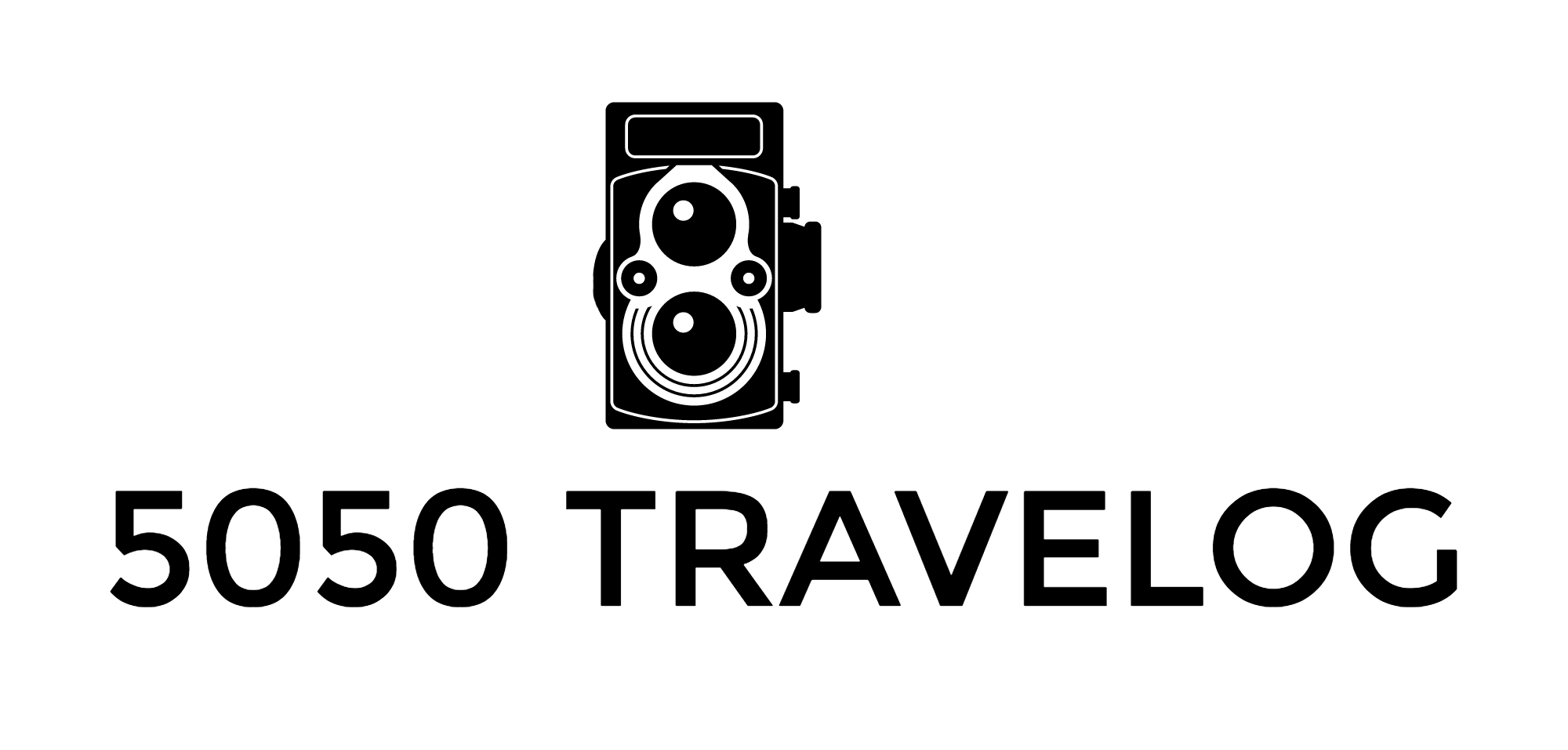Panasonic Lumix S5 II Review

The Panasonic Lumix S5 II with the Panasonic Lumix S 20-60mm f/3.5-5.6
Panasonic Lumix S5 II For Photography
About three months ago, I had a short but pretty serious fling with the idea of getting a Leica SL2-S, as I currently do not have a full-frame camera in my arsenal. This idea did not pan out, mostly for monetary reasons.
Entering this Panasonic Lumix S5 II review, I was mainly curious to see if the S5 II would offer a legitimate alternative to the Leica SL2-S and how I would get along with it as a potential full-frame option.
In video circles, the Lumix S5 II is regarded as a solid option. However, as a still shooter only, video specs are less important. I also wanted to test drive the S5 II for photography and see how it would work with adapted lenses.
The Panasonic Lumix S5 II with a Nikkor 50mm f/1.4 AI-S and G&F Concept adapter
Thanks to Panasonic Canada for lending me the Panasonic Lumix S5 II for a couple of weeks in late July.
I used the S5 II, like my Fujifilm APS-C and GFX cameras, for general travel style and street photography in and around Vancouver.
The lenses used for this review were the Panasonic Lumix S 20-60mm f/3.5-5.6, Nikon Nikkor 50mm f/1.4 AI-S, Voigtländer Nokton 55mm f/1.2 SL IIs, and Voigtländer Ultron 75mm f/1.9 MC. Thanks to Julian and Kyle for lending me the proper adapters.
Downtown, Vancouver, Panasonic Lumix S5 II, Nikkor 50mm f/1.4 AI-S
Introduction
The Panasonic Lumix S5 II was introduced in early 2023 and is also available as an S5 IIx version, which further enhances video options.
Panasonic's big splash with the S5 II is the introduction of distance-aware phase detection autofocus and AI-trained subject recognition.
Importantly, the S5 II gets a 3.68 m-dot 0.78x-magnification OLED EVF, a significant upgrade from the Mark I version. The camera is now in line with cameras such as the Sony A7 IV and Canon EOS R6 II.
At the time this article was written, the Panasonic Lumix S5 II retailed for $1,997.99 and was bundled with the Panasonic Lumix S 20-60mm f/3.5-5.6 for $2,297.99.
The Panasonic Lumix S5 II with the Panasonic Lumix S 20-60mm f/3.5-5.6
Panasonic Lumix S5 II Specs
24.2MP full-frame CMOS sensor
5-axis sensor-shift image stabilization
779-point phase-detection AF system
Video: 6K30p 4:2:0 10-Bit, 4K60p 4:2:2 10-bit mode
96MP pixel shift multi-shot
Dual UHS-II SD slots
3.68 m-Dot 0.78x-magnification OLED LVF
3.0" 1.84 m-Dot tilt/free-angle touch-LCD
1.45 lb / 658 g (body only)
1.64 lb / 744 g (with recording media)
English Bay, Vancouver, Panasonic Lumix S5 II, Panasonic Lumix S 20-60mm f/3.5-5.6 @ f/7.1, ISO 100, 1/1600s, 60mm
Handling the Panasonic Lumix S5 II
The buttons, dials, grip, card slot, and battery door all feel quite refined and operate with ease, indicating a good-quality feel. The grip has room for three fingers and a nice indent, and the rubber has an assuring soft but not too soft feel, giving you an excellent grip on the camera.
I was worried that the 3.68-M-dot EVF would disappoint like the Sony A7 IV, but I found it significantly better than the A7 IV. It may not rival the Leica SL2-S or Fujifilm X-H2 EVF, but it is good enough for manually focusing my adapted lenses.
The eyepiece is nicely recessed from the body, and the rubber ring around it is solidly built with good firmness. I find this to be a good implementation. It reminds me of the Leica SL2-S and gives some space between the eye cup and the rear LCD, eliminating nose rub on the LCD.
The Panasonic Lumix S5 II shown with an adapted Voigtländer Ultron 75mm f/1.9 MC
This also means you can keep touchscreen functionality on without accidentally making changes.
The shutter sound is quick, determined, and reassuring at the same time. A quiet mode is also available.
Menus are intuitive, easy to read, and remember where you were the last time you made changes. This is such a relief compared to Fujifilm. I was surprised how quickly I adapted to this menu system and had only minor speed bumps when setting up the camera to my liking.
The Panasonic Lumix S 20-60mm f/3.5-5.6 (kit zoom) is light at 12.35 oz / 350 g and has an airy feel. However, it has a nicer quality feel when mounted on the camera, with a firm and accurate zoom ring that won’t travel by mistake.
English Bay Beach, Vancouver, Panasonic Lumix S5 II, Voigtländer Nokton 55mm f/1.2 SL IIs
In Action
The new phase detection autofocus feels okay. I like how it places a larger box around bodies at a distance and then a square around a face when you move in close. I used the HUMAN mode. I have not tried the Mark I version of the S5, so I cannot comment on direct comparisons.
My shooting style is not very taxing on autofocus systems, but it is good to know Panasonic has made strides in the right direction.
I used the AF select button (by the S C MF dial) to punch in for manual focusing. My friend Kyle, who knows Panasonic cameras, showed me a couple of tricks regarding customization.
Top view of the Panasonic Lumix S5 II with button and command dial layout
You can use the front and rear command dials to zoom in and enlarge the manually zoomed-in window in the viewfinder. This is a clever implementation. In most cases, however, punching in was sufficient and did the trick for manually focusing.
Pixel Shift Mode
The Panasonic Lumix S5 II has a pixel shift mode, and the best part is that images are processed in-camera. Turn the left command dial to the pixel shift mode, mount your camera on a tripod, and press the shutter.
After a two-second timer, the camera fires off several shots and compiles a 96-megapixel RAW file ready to download to your PC for further processing in your favorite editing software.
Note that pixel shift mode is mainly suited for static images without any moving parts, as these will show up in your images as blur or repetitions. In the example below, I used the pixel shift mode on a calm morning and liked the result, even if it did create some smoothing of the water.
In this particular scenario, it actually worked to my advantage, and it reminded me of the effect you would get from using an ND filter and a longer exposure time.
The Pixel Shift Mode made a big difference in this image and is especially noticeable with the heron sitting on the rocks. The 96-megapixel image is 12800 x 8000 pixels in size vs. 6000 x 4000 pixels for a normal full-size file.
Focus Stacking
Another feature I wanted to try was focus stacking. You could argue that it would be quite easy to do this yourself by simply focusing on various important elements throughout your frame, but the automated function certainly speeds up the process.
The image below is compiled in Photoshop of eleven images captured on the Lumix S5 II using the Lumix S 20-60mm f/3.5-5.6 lens at f/8.
Again, this works best for static images. Still, as a blessing in disguise, a runner entered my frame in the image below (top left), and, unintentionally, ended up with this image, which I find quite cool compared to a static frame. Please click to view a larger image.
A focus stacked image from English Bay in Vancouver aligned and stacked in Photoshop from eleven photos captured with the Panasonic Lumix S5 II
Image Quality
Compared to the Sony A7 IV images I made during a test earlier this year, I tend to favor the colors from the Panasonic Lumix S5 II. All photos in this review are from RAW files and processed in Lightroom. I have used stock simulations for some images, but mostly adjusted only white balance and curves.
To slightly soften the otherwise digital look of the files, I decreased the contrast to about -10 and sharpened to around 10.
While the Panasonic Lumix S 20-60mm f/3.5-5.6 is a fun lens with a versatile zoom range, it perhaps doesn’t best show the S5 II's true potential image-wise.
Sharpness and vibrant colors really started to show when adapting the prime lenses used in this review, and I can only imagine it would be great with better lenses in the L-Mount Alliance.
Please click the sample images to view up to 2500 pixels wide.
The Voigtländer Nokton 55mm f/1.2 SL IIs adapted to the Panasonic Lumix S5 II with a K&F Concept adapter
Conclusion
The Panasonic Lumix S5 II may not match the elegant design of the Leica SL2-S, but from a feature standpoint, it excels in areas such as autofocus and lighter weight. It also has a fully articulating screen and only costs about 38% of the SL2-S.
Both cameras feature a 24-megapixel sensor, and without having done a side-by-side test, the samples from the S5 II look rather promising.
I still wouldn’t mind the Leica, but from a cost perspective, the S5 II is hard to dislike.
Given the choice between the Sony A7 IV and Lumix S5 II, I think I would pick the S5 II. However, if Sony could find a better EVF for the A7 IV, the choice between the two would be harder. This is mainly due to the 34-megapixel sensor in the A7 IV, which I may prefer as a still shooter.
White Balance, ISO, and +/- compensation button by the shutter release button on the Lumix S5 II
Personally, I am firmly planted in the Fujifilm ecosystem but if I had to choose between the Fujifilm X-H2 and Lumix S5 II, it would be much harder to pick a winner. I found the experience of shooting these two cameras quite similar, and they are similarly priced.
The X-H2 has a 40-megapixel sensor and a gorgeous 5.76-Mdot EVF in a familiar system. In contrast, the S5 II would give me a full-frame sensor, open the door to the L-Mount Alliance lens library, and allow a better way to adapt my full-frame manual focus vintage and new Voigtländer lenses.
I was positively surprised by the Panasonic Lumix S5 II. If you are in the market for a hybrid full-frame camera, I suggest you rent it or swing by your local dealer to check it out before making a final buying decision.
Please see the sample images below.
Price / Availability
Thank you for reading my review. If you are planning a purchase and would like to support us, you can do so, at no additional cost, by using the affiliate links below. A small commission goes to us and helps us keep the wheels turning at 5050 Travelog.
Check the current price at B&H Photo
Panasonic Lumix S5 II - B&H Photo
Panasonic S5 and 20-60mm lens - B&H Photo
Panasonic Lumix S5 IIx - B&H Photo
Thank you for being supportive.
Panasonic Lumix S5 II - Sample Images
Below are sample images from Vancouver from the Panasonic Lumix S5 II. The images are processed in Lightroom.
Please click to view larger images.
Downtown, Vancouver, Panasonic Lumix S5 II, Panasonic Lumix S 20-60mm f/3.5-5.6, f/7.1, ISO 100, 1/800s, 20mm
Downtown, Vancouver, Panasonic Lumix S5 II, Panasonic Lumix S 20-60mm f/3.5-5.6, f/6.3, ISO 100, 1/1250s, 28mm
Downtown, Vancouver, Panasonic Lumix S5 II, Panasonic Lumix S 20-60mm f/3.5-5.6, f/6.3, ISO 100, 1/320s, 28mm
Downtown, Vancouver, Panasonic Lumix S5 II, Panasonic Lumix S 20-60mm f/3.5-5.6, f/8, ISO 250, 1/250s, 31mm
Downtown, Vancouver, Panasonic Lumix S5 II, Nikkor 50mm f/1.4 AI-S
Downtown, Vancouver, Panasonic Lumix S5 II, Nikkor 50mm f/1.4 AI-S
Apple Store, Vancouver, Panasonic Lumix S5 II, Panasonic Lumix S 20-60mm f/3.5-5.6, f/5.6, ISO 1250, 1/250s, 20mm
TD Bank, Vancouver, Panasonic Lumix S5 II, Panasonic Lumix S 20-60mm f/3.5-5.6, f/8, ISO 100, 1/250s, 34mm
Julian, Austin Mini, Vancouver, Panasonic Lumix S5 II, Panasonic Lumix S 20-60mm f/3.5-5.6, f/8, ISO 2500, 1/160s, 20mm
Julian, Austin Mini, Vancouver, Panasonic Lumix S5 II, Panasonic Lumix S 20-60mm f/3.5-5.6, f/8, ISO 2500, 1/160s, 20mm
West End, Vancouver, Panasonic Lumix S5 II, Panasonic Lumix S 20-60mm f/3.5-5.6, f/7.1, ISO 100, 1/250s, 31mm
English Bay Beach, Vancouver, Panasonic Lumix S5 II, Voigtländer Nokton 55mm f/1.2 SL IIs
English Bay Beach, Vancouver, Panasonic Lumix S5 II, Voigtländer Nokton 55mm f/1.2 SL IIs
English Bay Beach, Vancouver, Panasonic Lumix S5 II, Voigtländer Nokton 55mm f/1.2 SL IIs
English Bay Beach, Vancouver, Panasonic Lumix S5 II, Voigtländer Nokton 55mm f/1.2 SL IIs
English Bay Beach, Vancouver, Panasonic Lumix S5 II, Voigtländer Nokton 55mm f/1.2 SL II
West End, Vancouver, Panasonic Lumix S5 II, Panasonic Lumix S 20-60mm f/3.5-5.6, f/8, ISO 100, 1/250s, 29mm
Whytecliff Park, Vancouver, Panasonic Lumix S5 II, Panasonic Lumix S 20-60mm f/3.5-5.6, f/8, ISO 200, 1/250s, 60mm
Whyte Islet, Whytecliff Park, Panasonic Lumix S5 II, Voigtländer 75mm f/1.9 MC
Whytecliff Park, Panasonic Lumix S5 II, Voigtländer 75mm f/1.9 MC
Panasonic Lumix Reviews
Panasonic Lumix S1 II
Panasonic Lumix S 14-28mm f/4-5.6 Macro
Panasonic Lumix S 18-40mm f/4.5-6.3
Panasonic Lumix S 20-60mm f/3.5-5.6
Panasonic Lumix S 24-60mm f/2.8
Panasonic Lumix S 35mm f/1.8
Panasonic Lumix S 50mm f/1.8
Panasonic Lumix S PRO 70-200mm f/4 OIS
Panasonic Lumix S 70-300mm f/4.5-5.6 Macro OIS
Panasonic Lumix S 85mm f/1.8
Panasonic Lumix S 100mm f/2.8 Macro
See all of my reviews at a glance: Camera Reviews - Archives