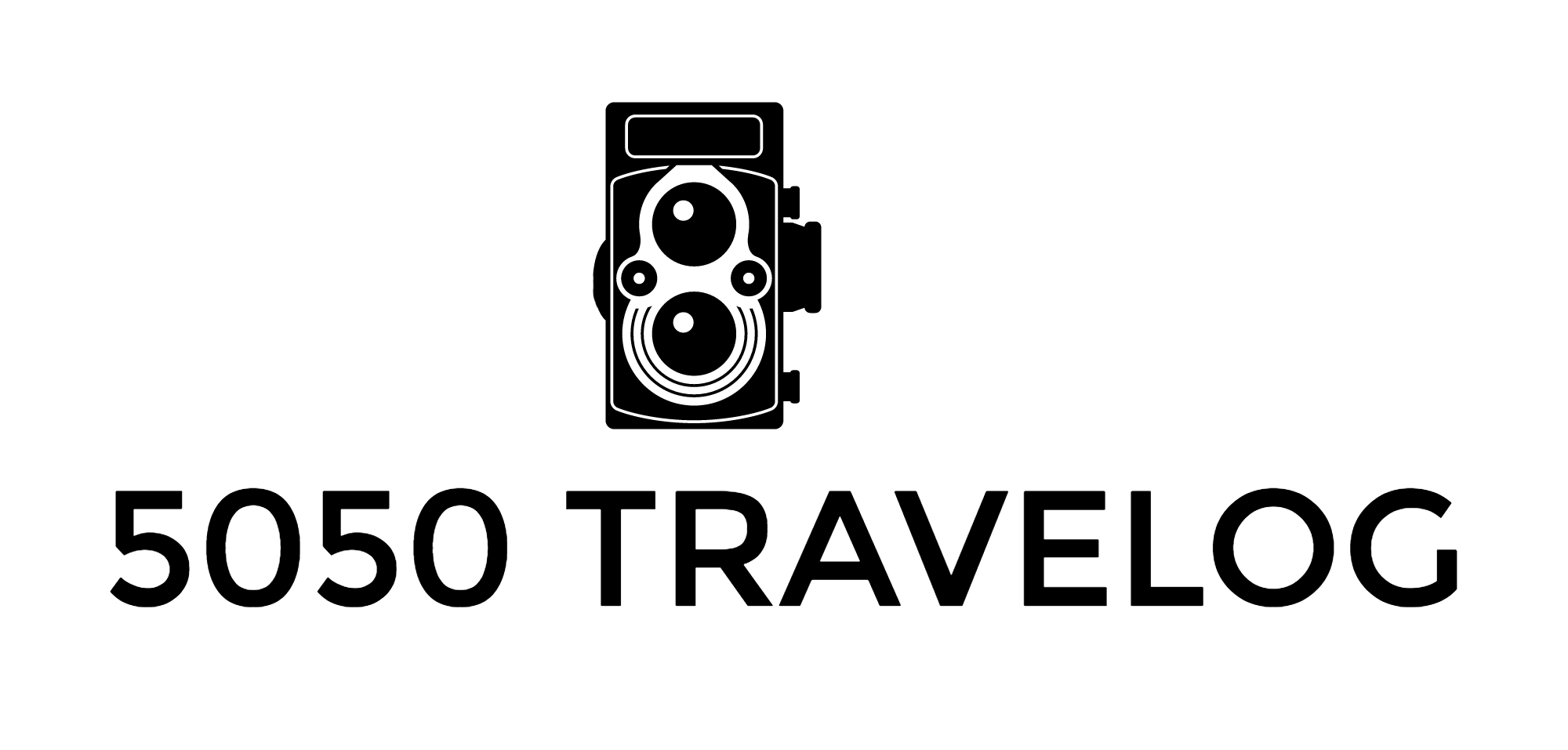Nikon Z7 II Review

Nikon Z7 II shown with the Nikkor Z 35mm f/1.8 S
The Nikon Z7 II From a Fujifilm Photographer’s Perspective
The Nikon Z7 II wraps up my spring and summer experiment where I set out to review three full-frame mirrorless cameras.
The main goal was to put these high-megapixel cameras through a weekend test to get a feel for how they would perform in comparison to my Fujifilm X Series cameras. And it would also give me a chance to put these cameras in context to the Fujifilm GFX Series reviews you will find on my site.
The other two contenders in the tests were the 61-megapixel Sony A7R IV and the 45-megapixel Canon EOS R5. My intention is to wrap it all up with an upcoming summary post comparing the three but in this post let’s take a closer look at the Nikon Z7 II.
The Nikon Z7 II shown with a Nikon Nikkor Z 14-30mm f/4 S
Like the Canon EOS R5, the Nikon Z7 II sports an impressive 45-megapixel sensor but Nikon has taken a slightly different approach when it comes to lenses and at this point, they have several affordable lens options which spiked my interest.
Hailed by many as one of the best landscape cameras I was excited to try out the Nikon Z7 II and was hopeful that with lenses weighing under half of the Canon lenses I tried, it would be more manageable and that I would take a liking to the Nikon package.
West Cordova Street, Vancouver, Nikon Z7 II, Nikon Nikkor Z 50mm f/1.8 S @ f/2.5
Introduction
The Nikon Z7 was released in September of 2018 and the Mark II version a little over two years later in the fall of 2020. Most notably the Z7 II now has a dual processor, better buffer, an intervalometer for timelapse movies, better battery life, and the camera now shoots video at 4K, 60 fps. compared to 30 fps. in the Z7.
The sensor remains unchanged so if having the large megapixel sensor is the most important item on the list of specs, you may be able to find a pre-owned Nikon Z7 for a bargain.
I would encourage you to look up all the spec changes. I do not shoot video and hence won’t cover the video aspects of the Nikon Z7 II in this review.
When I reviewed the Canon EOS R5 I had two rather heavy high-end zoom lenses, the RF 24-70mm f/2.8L IS and RF 70-200mm f/2.8L IS. Both Canon lenses are excellent but on the heavy and pricey end of the spectrum.
In contrast, for the Nikon Z7 II, I decided on a line of more affordable and lightweight options: The Nikon Z 14-30mm f/4 S, Nikon Z 35mm f/1.8 S, and finally Nikon Z 50mm f/1.8 S.
Furry Creek, Howe Sound, Nikon Z7 II, Nikon Nikkor 14-30mm f/4 S @ f/8, 16.5 mm
Nikon Z7 II - Handling, Specs, and Build Quality
At the time this article was written the Z7 II retailed for $2,996.95. Some of the key specs of the Nikon Z7 II are:
45.7-megapixel FX-Format BSI CMOS sensor
Dual EXPEED 6 image processors
UHD 4K60 Video; N-Log & 10-Bit HDMI out
10 fps. continuous shooting
ISO 64-25600
493-point phase-detect AF system
3.6m-dot OLED electronic viewfinder
3.2" 2.1m-dot tilting touchscreen LCD
5-axis in-body vibration reduction
Dual memory card slots, CFexpress and XQD / UHS-I and UHS-II compatible SD memory cards
On my kitchen scale, the Nikon Z7 II weighs exactly 1,100 g or 38.8 oz. with battery, CFexpress card, strap, and Nikkor Z 50mm f/1.8 S mounted. According to official measurements, this is 68% of the Canon EOS R5 and RF 24-70mm f/2.8L IS combination I was lugging around a few weeks ago.
Furry Creek, Howe Sound, Nikon Z7 II, Nikon Nikkor Z 50mm f/1.8 S @ f/2.8
This is a considerable difference solely due to the lighter lens. I know it is not an apples-to-apples comparison and you could of course pick the Canon RF 50mm f/1.8 STM for a lighter setup with the EOS R5.
The reason for the comparison though is rather simple. I find as I move over 1 kg, 35 oz, the scale starts to tip for what I find is comfortable to carry around.
The weight-to-camera balance ratio with the Nikon Z7 II was comfortable with all three lenses I had picked for this test and it was a relief. Even when cycling I managed just fine.
I especially like the rubber and texture on the front and back of the grip on the Z7 II and there is room for four fingers on the front with my medium-sized hand, one on the shutter button, and three on the grip.
The on/off button was a bit sticky on my tester. You would think this is a minor issue but it took some work to fire up the Z7 II. I dig the size, feel, and placement of the exposure compensation dial, and after setting it up properly in the custom settings B menu you do not have to also hit the +/- button, and it is very quick to make adjustments.
In the custom, F menu, I also found you can re-center the AF point by double-tapping the joystick. Invaluable.
Back side button layout and articulating screen of the Nikon Z7 II.
The PSAM dial has a sturdy feel with a lock button and is effortless to operate. You can say the same about just about all the buttons on the Nikon Z7 II, perhaps with the exception of the four-way navigation button by the OK button which I found to be too small.
The Nikon Z7 II in Action
The excellent “i” menu came to my rescue right away and I was able to set up my preferred shooting modes, AF mode, white balance, file size (RAW), metering, and more.
The touchscreen implementation worked well for me but I turned off the touchscreen shutter activation as I inadvertently fired off a few frames by simply touching the screen. A handy feature though if you shoot from a tripod.
At first glance, everything seems fairly intuitive, and yet the Nikon Z7 II was the camera I had the most difficulties with on day one out of my three full-frame contenders.
Alice Lake, Nikon Z7 II, Nikon Nikkor Z 50mm f/1.8 S @ f/4.5
I “inherited” the Nikon Z7 II from someone who preferred a different shooting style than me so I had a few changes to make in the custom menus, namely the exposure compensation dial and re-set to the center AF point by double-clicking the joystick as mentioned above.
The camera is highly customizable so time should be spent taming this beast.
Having just reviewed the Canon EOS R5 with its excellent 5.76m-dot OLED EVF the 3.6m-dot OLED electronic viewfinder was a slight disappointment.
I was, however, happy to be able to view the histogram in the LCD, a feature I frequently use on my Fujifilm cameras to evaluate my exposure.
The Nikon Z7 II with the Nikon NIkkor Z 14-30mm f/4 S
Nikon Z7 II For Street Photography
I took the Nikon Z7 II and the two primes, Z 50mm f/1.8 S and Z 35mm f/1.8, out for some street photography. I left the lens hoods at home and was surprised at how compact this setup really was.
It is not as compact as my X-Pro3 and Fujifilm primes but the two Nikon Z primes are small enough, 62mm filter diameter, that they will fit in a pocket. It’s a stretch but doable.
I had the most success using wide autofocus tracking. When using multi-zone-area AF the Z7 II had a tendency to pick topics high in the frame like tree lines and other objects irrelevant to what I was aiming for.
I tried the eye-tracking a few times and while not as good as on the Canon EOS R5 it is still better than what I have tried on any Fujifilm camera.
Denman Street, Vancouver, Nikon Z7 II, Nikon Nikkor Z 35mm f/1.8 S @ f/1.8
Nikon Z7 II - Image Quality
The weather was challenging for this test which may have affected my overall feeling about the image quality from the Z7 II. The test was conducted in mid-summer and the light was extremely harsh on day one.
On our landscape photography road trip up the Sea to Sky Highway, we had the first rainy day in weeks. The following day smoke rolled in from the forest fires in British Columbia.
With that disclaimer out of the way, the 45-megapixel sensor provides plenty of detail but I am afraid that overall I was left slightly disappointed compared to the other full frames cameras I have tested recently and I think it boils down to the lenses I have used in each test and blaming the photographer, of course, is out of the question :)
The 45.7-megapixel FX-Format BSI CMOS sensor in the Nikon Z7 II gives you an 8256 × 5504 pixels large image on a 35.7 x 23.8 mm sensor. In comparison, the GFX 100S gives you 11648 × 8736 pixels on a 43.8 x 32.9 mm sensor, and my Fujifilm X-Pro3, 6000 x 4000 pixels on a 23.5 x 15.6 mm sensor.
Bus or Ferrari?, Davie Street, Nikon Z7 II, Nikon Nikkor Z 50mm f/1.8 S @ f/2.8
Nikon Z7 II - Workflow
The sample images in this article were from RAW files and processed in Lightroom. I normally process my Fujifilm images in Capture One but do not have Capture One for Nikon which may have made a difference.
I am not sure why but the Nikon’s NEF files caused my aging MacBook Pro to slow down when editing the files in Lightroom. I am slightly puzzled as I did not experience this type of hick-up or spinning disks while scrolling from one image to the next with either the Sony A7R IV, Canon EOS R5, or Fujifilm GFX 100S for that matter.
Granville Street, Nikon Z7 II, Nikon Nikkor Z 50mm f/1.8 S @ f/2.8
Conclusion
Despite my initial difficulties, the user experience got better and better the longer I used the Nikon Z7 II. The Z7 II is the kind of camera you need to use for months or even years before you really get to know the ins and outs of it.
I also believe it would be beneficial to pick the top tier of lenses for the Z7 II for it to truly shine. It was a conscientious decision to test the Z7 II with lenses ranging from about $600.00 for the Z 50mm f/1.8 S, $850.00 for the Z 35mm f/1.8 S, and finally, $1,300.00 for the Z 14-30mm f/4 S.
These are all more affordable than the lenses I used for the Sony and Canon I tested. Stay tuned for a summary post with more sample images and first impressions from the three Nikkor Z lenses.
Please see more sample images below
Hotel Georgia, Vancouver, Nikon Z7 II, Nikon Nikkor Z 35mm f/1.8 S @ f/4
Price / Availability
Thank you for reading my review. If you are planning a purchase and would like to support us, you can do so, at no additional cost, by using the affiliate link below. A small commission goes to us and helps us keep the wheels turning at 5050 Travelog.
Check the current price at B&H Photo
Thank you for being supportive.
Nikon Z7 II - Sample Images
Please see more sample images below. The photos are processed from uncompressed RAW files in Lightroom.
Please click to view larger images.
Sunset Beach, Vancouver, Nikon Z7 II, Nikon Nikkor Z 50mm f/1.8 S @ f/10
Granville Bridge, Nikon Z7 II, Nikon Nikkor Z 50mm f/1.8 S @ f/3.5
Granville Bridge, Vancouver, Nikon Z7 II, Nikon Nikkor Z 14-30mm f/4 S @ f/4, 14 mm
Cambie Bridge, Vancouver, Nikon Z7 II, Nikon Nikkor Z 35mm f/1.8 S @ f/3.5
Chinatown, Vancouver, Nikon Z7 II, Nikkor 50mm f/1.4 AIS and Nikon FTZ Mount Adapter
Flatiron Building, Gastown, Vancouver, Nikon Z7 II, Nikon Nikkor Z 50mm f/1.8 S @ f/3.2
West Cordova Street, Nikon Z7 II, Nikon Nikkor Z 50mm f/1.8 S @ f/1.8
North Vancouver, Nikon Z7 II, Nikon Nikkor Z 50mm f/1.8 S @ f/5.6
Fairmont Waterfront Hotel, Vancouver, Nikon Z7 II, Nikon Nikkor Z 35mm f/1.8 S @ f/5.6
Coal Harbour and Stanley Park, Vancouver, Nikon Z7 II, Nikon Nikkor Z 35mm f/1.8 S @ f/7.1
Porteau, Vancouver, Nikon Z7 II, Nikon Nikkor Z 50mm f/1.8 S @ f/5.6
Alice Lake, Vancouver, Nikon Z7 II, Nikon Nikkor Z 50 mm f/1.8 S @ f/5.6
Furry Creek on Howe Sound, Nikon Z7 II, Nikon Nikkor Z 50 mm f/1.8S @ f/5.6
Furry Creek on Howe Sound, Nikon Z7 II, Nikon Nikkor Z 35 mm f/1.8 S @ f/5
Furry Creek on Howe Sound, Nikon Z7 II, Nikon Nikkor Z 14-30mm f/4 S @ f/8, 14.5 mm
Furry Creek on Howe Sound, Nikon Z7 II, Nikon Nikkor Z 50 mm f/1.8 S @ f/5.6
Vancouver, Nikon Z7 II, Nikon Nikkor Z 50 mm f/1.8 S @ f/2.2
Granville Street, Nikon Z7 II, Vancouver, Nikon Nikkor Z 50 mm f/1.8 S @ f/2.2
Granville Street, Vancouver, Nikon Z7 II, Nikon Nikkor Z 50 mm f/1.8 S @ f/2.2
West Georgia Street, Nikon Z7 II, Vancouver, Nikon Nikkor Z 35 mm f/1.8 S @ f/4
Granville Street, Nikon Z7 II, Nikon Nikkor Z 50 mm f/1.8 S @ f/2.5
Nikon Reviews
Nikon Nikkor Z 24-70mm f/4 S
Nikon Nikkor Z 24-120mm f/4 S
Nikon Nikkor Z 35mm f/1.4
Nikon Nikkor Z 35mm f/1.8 S
Nikon Nikkor Z 40mm f/2 SE
Nikon Nikkor Z 50mm f/1.2 S
Nikon Nikkor Z 50mm f/1.8 S
Nikon Nikkor Z 135mm f/1.8 S Plena
Viltrox AF 16mm f/1.8 Z
Viltrox AF 28mm f/1.8 Z
Viltrox AF 40mm f/2.5 Z
Voigtländer Nokton 28mm f/1.5
Voigtländer Nokton 40mm f/1.2 Z
Voigtländer Apo-Lanthar 50mm f/2 Z
Voigtländer Nokton 50mm f/1.2, M-Mount
Voigtländer Ultron 75mm f/1.9 MC
See all of my reviews at a glance: Camera Reviews - Archives