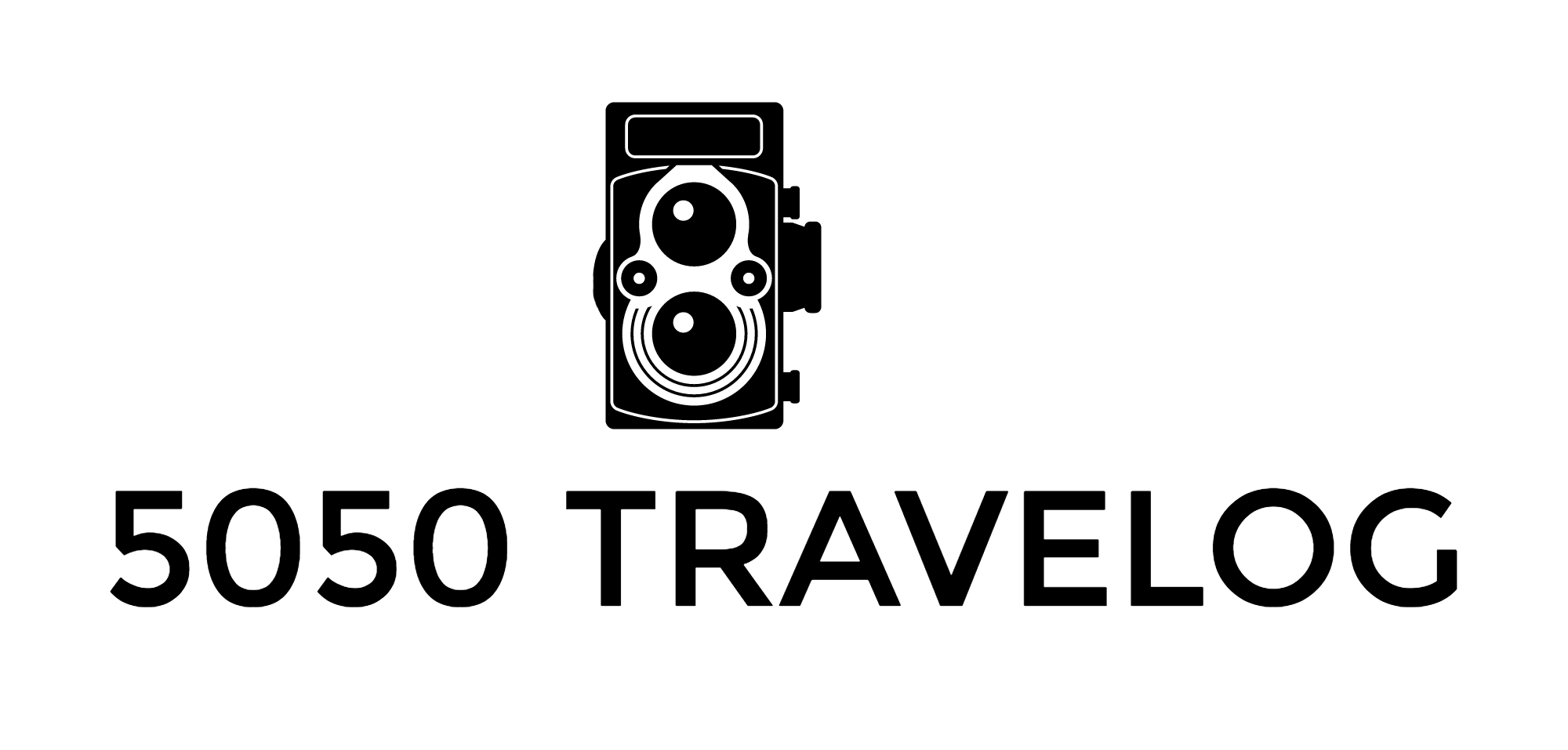Leica Q3 Review

The Leica Q3 on a warm summer everning
When You Want to Treat Yourself
Hot on the heels after reviewing the Fujifilm X100VI, I got word from Leica that they had a Leica Q3 that I could try for a few days for a review. This eventually led to a few frantic days to get a good variety of sample images for this review.
The day after I got the Q3 my daughter called to let us know they found a new apartment and asked if we were able to help as they were moving right away. Of course, we wanted to help and I was only slightly worried that it would cut into my time with Q3. Family first, then the Q3.
Despite the above-mentioned speed bump, I had a few good outings with the Leica Q3. Let’s see how it stacks up.
Leica Q3, simplistic design
Third Time’s a Charm
The Leica Q and Q2 have both been successful cameras but it feels like everything has come together and been heightened to a new level with the third iteration of the Q. And how do you even review a camera that is so popular without it clouding your judgment? Fifteen months after the Q3 release it is still hard to find.
It is hard to believe the Q cameras have been around for almost a decade with the original Q released in 2015. The Q2, released in 2019, brought an increase in resolution from 24 megapixels to 47, 4K video, weather sealing, increased frame rates, and a few other niceties but it also gained a bit of weight.
The Leica Q3 is now at 60 megapixels, and over the Q2 it now shoots 8K video, has a tilting screen, can be charged via USB-C, has a new 5.76m-Dot OLED Electronic Viewfinder, and has phase-detect autofocus as some of the most important improvements.
When this review was posted the Leica Q3 retailed for $6,295.00 and was out of stock at B&H Photo.
Whytecliff Park, West Vancouver, Lecia Q3 @ f/2.2
Specs
A comprehensive spec sheet would suggest that the Leica Q3 is somewhat of a fixed-lens camera powerhouse and it comes with the highly praised Leica Summilux 28mm f/1.7 to boot.
60MP Full-Frame BSI CMOS SensorX-Processor 5
Summilux 28mm f/1.7 ASPH lens
ISO 50-100000
Phase-Detection AF
Optical IS
5.76m-Dot OLED electronic viewfinder
3" 1.84m-Dot tilting touchscreen LCD
Triple-resolution technology, 60, 36, and 18-megapixels
SD UHS-II Slot; USB-C and HDMI ports
Up to 15-fps
8K30, 4K60 & 4:2:2 10-Bit, FHD ProRes HQ
1.6 lb / 743 g (with battery), 1.4 lb / 658 g (body only)
Size: 5.1 x 3.2 x 3.6" / 130 x 80.3 x 92.6 mm
IP52 Weather sealing
The tilting LCD on the Leica Q3
Design, Build Quality, and Handling
The overall design of the Q cameras has not changed dramatically over the years and has evolved only slightly when viewed from a distance and it has the same Summilux 28mm f/1.7 lens as its predecessors. The Q3 has a striking design that has stood the test of time and I am sure it will remain for years to come.
There are however subtle changes. I especially love the handling and looks of the new on/off switch and shutter button. The way you change batteries is just awesome with the flick of a switch and tapping the battery. The buttons on the back of the camera have been moved from the left to the right of the LCD.
The LCD could perhaps have been flush with the camera as seen on the Fujifilm X100VI but Leica may have run into space constraints for this to happen.
Despite the lack of a grip on the front, the overall grip on the camera is okay for me with the indent on the back. I do have beef in regards to the exposure compensation button and find it hard to adjust as it is more so on the side of the camera than on the back as with most other designs.
I would not mind if they had added a couple of function buttons on the front as on the SL cameras.
English Bay Beach, Vancouver, Leica Q3 @ f/1.7
As a current Leica SL2-S user, I found the overall feel of the build quality a tad disappointing. The Leica Q3 does not feel as solid as the SL or M cameras. I say this without being able to pinpoint exact points of weakness.
This is a not catastrophe and you are rewarded by having a camera that is much lighter than an SL2-S, which is 1,300 g (incl. a Voigtländer Nokton 28mm f/1.5) on my kitchen scale, versus 786 g for the Q3. In comparison, the M11 weighs 530 g (without a lens) so the result, weightwise, will likely be about the same as the Q3. But the M will feel more dense and the lenses are often smaller.
The Q3 weighs almost the same as my X-Pro2 fitted with an XF 14mm f/2.8 R. See the photos below for the comparisons.
The lighter weight and form factor make for an ideal travel camera and I would have no qualms about taking the Q3 on a trip around the world.
Camera size comparison, Leica Q3, Leica SL2-S, and Fujifilm X-Pro2
In Action
The phase-detect autofocus should be the first thing to examine and it seems to do its thing. Admittedly, I am not a fan of AI detection or AF detection on any camera system and I did not challenge it much during this review. I cannot stand it when the camera takes over. It is easy for me to say this for the genres I typically photograph.
Instead, I use a center focus point and am happy to focus and recompose as I’ve done for decades. I sound old, I know. I am, or at least I’m getting older :)
Kidding aside and truth be told the autofocus was hunting from time to time but it was far from a problem with the photos I captured in this review. It was usually fast and spot-on for the majority of photos.
Leica Q3
Crop Function
Leica highlights the crop functionality on the Q3. I have always found this a tad gimmicky but let me digress. With a high-resolution sensor, in this case, 60-megapixel, cropping becomes a real solid option and the way Leica has implemented it is pretty cool.
Assign an fn button to the crop function, press the button and the camera will show you the 35mm crop lines, press it again and you go to 50mm, then 75, and finally 90mm as the last option. Using the crop mode has the benefit of the exposure adjusting to the selected crop.
I shoot RAW and when viewing the files in Lightroom the photos come up with the crop I selected when capturing the photo. Nothing is however lost as you can void the crop in Lightroom and revert to the original full-size image captured at the 28mm focal length.
The cropping function is cool but it will not replace using lenses at the actual focal lengths of 35mm, 50mm, 75mm, and 90 and the further you move away from 28mm the more noticeable it becomes.
Images appear sharp, even at 90mm, due to the high megapixel sensor but will lack the look with proper compression, bokeh, and fall-off, especially for the longer focal lengths. In a pinch, however, the results are quite good.
The crop feature will have fans and others will slowly start to forget about it and apply the crop during post-processing instead.
Please see the two images below at the 75mm and 90mm crop settings.
North Vancouver, Leica Q3, 75mm crop setting
Vancouver Skyline, Leica Q3, 90mm crop setting
Image Quality
The combination of a full-frame sensor at 60 megapixels and the excellent Summilux 28mm f/1.7 make for sharp images that are vibrant in color and full of “life”. For longer focal lengths I would prefer using dedicated lenses but in the range from 28mm to 50mm, I would happily use the Q3 without much worry.
Images from the Q3 are so sharp that I almost always adjust sharpening in Lightroom to 0, and also reduce contrast slightly. This combination along with curves and white balance results in very pleasing files and editing can be done very quickly and efficiently, especially if you create a few presets for the most common adjustments.
The sample images in this review can be viewed up to 2500 pixels wide depending on your monitor size. Please click to view larger photos if viewed on your PC or laptop, or pinch-zoom if you are viewing on your phone.
The strikingly good looking and very popular Leica Q3
Conclusion
When comparing the Leica Q3 to cameras such as the Fujifilm X100VI, which in many ways follow the same fixed-lens philosophy, there is no denying that you have to dig much deeper into your pockets if the Q3 is on your shortlist.
I am working on an upcoming post comparing images from the two cameras and the results are much closer than I would have thought with both cameras being quite impressive.
With the Leica Q3, however, you get a more refined experience overall. I prefer the 28mm lens on the Q3 over the 35mm equivalent lens on the X100VI as a starting point but that will largely come down to your personal preference. The Q3 is full-frame, the X100VI is APS-C, and at times you will see this in your files.
When it comes to cost, the X100VI is hard to beat but I do think there is value and joy to be had when leaping to a Leica Q3. But for some, it is perhaps not worth the sharp increase in price from $1,599.00 to $6,295.00. Often in life, however, that extra bit of finesse comes with a steep price tag, and to many photographers, it is worth it.
Denman Street, Vancouver, Leica Q @ f/1.7, captured in 36-megapixel mode
The Q3 is undoubtedly a wonderful camera; I would have loved it even more had it arrived nine years ago. In 2015 we started our travel project and kicked off our travels to 50 countries in 50 months.
Instead of carrying a camera and four lenses, the Leica Q3 would have been brilliant for this purpose. Imagine carrying just one camera capable of capturing spellbinding images at your most often-used focal lengths.
I would prefer a Q3 setup over an ILC camera with a 24-70mm lens. Speaking of focal length, it is well-known that the Summilux 28mm is wider than 28mm, probably around 26mm. My tests confirmed this when compared to my Voigtländer Nokton 28mm f/1.5.
Leica Q3
Leica Q3s are starting to pop up on the used market but as far as I can see the savings are negligible compared to new cameras. I have not checked this extensively but I believe the Q3 is still tricky to find new.
It is not worth it for me to switch my Leica SL2-S and Voigtländer Nokton 28mm f/1.5 although I initially found it tempting due to the weight savings. I also realized how much I enjoy the process of manually focusing smaller lenses on the SL2-S. This is a trend I would like to continue, perhaps with an M camera down the line. With the Q3 it was almost as if it was too easy.
Easy does not always have to be a negative as painted in the above paragraph and the Q3 would compliment my setup nicely. I enjoyed taking it out for times/outings where I otherwise would not have brought a camera.
Your situation will most likely vary from mine and depending on your setup and which angle you come from the Leica holds a ton of appeal. If you have been struggling to find a way to treat yourself, I may just have found a solution for you :)
Update: October 2024
I have now posted a sample image comparison between the Fujifilm X100VI and Leica Q. You can find that post here:
Please see more sample images below.
Pros
Class-leading design
Impressive specs
Included Summilux 28mm f/1.7 lens
Cons
Price
You cannot change lenses
Price / Availability
Thank you for reading my review. If you are planning a purchase and would like to support us, you can do so, at no additional cost, by using the affiliate links below. A small commission goes to us and helps us keep the wheels turning at 5050 Travelog.
Check the current price at B&H Photo
Thank you for being supportive.
Leica Q3 - Sample Images
Please see the sample images below. Editing was done in Lightroom and some of the images are slightly cropped.
Please click to view larger images.
English Bay Beach, Vancouver, Leica Q3 @ f/1.7
North Vancouver, Leica Q3 @ f/2
North Vancouver, Leica Q3 @ f/8
North Vancouver, Leica Q3 @ f/2.2
North Vancouver, Leica Q3 @ f/2
Whytecliff Park,Leica Q3 @ f/5, lens in macro position
Howe Sound, West Vancouver, Leica Q3 @ f/1.7, cropped to aprox. 40mm equivalent
Howe Sound, West Vancouver, Leica Q3 @ f/4.5
Whyte Islet, West Vancouver, Leica Q3 @ f/4.5
Lions Gate Bridge, Vancouver, Leica Q3 @ f/5.6, cropped to aprox. 45mm equivalent
Ambleside Beach, West Vancouver, Leica Q3 @ f/1.7
Ambleside Beach, West Vancouver, Leica Q3 @ f/1.8
Hollyburn Sailing Club, West Vancouver, Leica Q3 @ f/8
Ambleside, West Vancouver, Leica Q3 @ f/4
Park Royal Mall, West Vancouver, Leica Q3 @ f/4
West Vancouver, Leica Q3 @ f/1.7
English Bay Beach, Vancouver, Leica Q3 @ f/9
English Bay Beach, Vancouver, Leica Q3 @ f/1.7
English Bay Beach, Vancouver, Leica Q3 @ f/1.7
Beach Drive, Vancouver, Leica Q3 @ f/2
Beach Drive, Vancouver, Leica Q3 @ f/1.7
West End, Vancouver, Leica Q3 @ f/4.5, lens in macro position
Leica and L-Mount Alliance Reviews
Leica SL3
Leica SL2-S
Leica M10
Leica Vario-Elmarit-SL 24-70mm f/2.8
Panasonic Lumix S5 II
Panasonic Lumix S 14-28mm f/4-5.6 Macro
Panasonic Lumix S 20-60mm f/3.5-5.6
Panasonic Lumix S 100mm f/2.8 Macro
Sigma 35mm f/1.4 DG DN Art
Sigma 35mm f/2 DG DN Contemporary
Sigma 50mm f/1.4 DG DN Art
Sigma 65mm f/2 DG DN Contemporary
See all of my reviews at a glance: Camera Reviews - Archives